Create recording
Voxxy offers three main methods for creating recordings, enabling you to capture meeting audio the way that works best for your situation.
Initial workflow
To start creating a recording:
- Sign in to your Voxxy account →
- Click the "My recordings" button in the side navigation menu
- Click the "Create recording" button in the top right corner of the page
- Enter a descriptive name for your recording
- Click the "Next" button
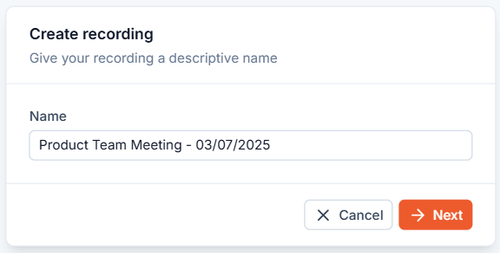
Recording methods
Upload an audio file
The simplest method is to upload an existing audio file from your computer or mobile device.

- Recommended for: Meetings you've already recorded using an online meeting app, e.g. Microsoft Teams, Zoom or Google Meet. It's also useful for uploading in person meetings recorded using a mobile device microphone.
- Supported by: Most modern internet browsers on computer and mobile devices
Learn more about uploading audio files in Voxxy →
Record an online or hybrid meeting
You can live record online or hybrid meetings via Voxxy, using your microphone and system audio from your computer. This means that Voxxy can record both you and other people in an online meeting app, e.g. Microsoft Teams, Zoom or Google Meet.

- Recommended for: Easily recording online meetings or hybrid meetings using an online meeting app, e.g. Microsoft Teams, Zoom or Google Meet. It's also useful for recording a mix of online participants and in person participants.
- Supported by: Latest version of Google Chrome and Microsoft Edge on computer
Learn more about recording online or hybrid meetings in Voxxy →
Record an in person meeting
You can live record in person meetings via Voxxy, using your microphone. This means that Voxxy can record you, and anyone else within range of your microphone.

- Recommended for: Easily recording an in person meeting where participants are all in the same room, within the range of your microphone.
- Supported by: Most modern internet browsers on computer and mobile devices
Learn more about recording in person metings in Voxxy →
Need help?
If you encounter any issues using Voxxy, or are looking for advice, please email us for support: hello@voxxy.app